Use Qualcomm #aptX on Microsoft #Windows
Do you like good audio quality and wireless headphones? Then you need Qualcomm aptX, but it’s not that easy to have it on Microsoft Windows as it should be.
I found compatible hardware and software after a long research and many fails: Bluetooth card Intel AC 9260 as part of GIGABYTE GC-WB1733D-I and compatible audio driver for Intel AC 8260.
How to install
- Let Windows to install drivers from Windows Update service
- Extract audio driver for Intel AC 8260
- Install extracted
Intel Bluetooth Audio.msi - Pair compatible headphones or speakers, I used Haylou GT1 Plus
- Install missing A2DP driver manually via Device Manager from
%ProgramFiles(x86)%\Intel\HPWA\drivers\ibta2dp.inf
The last step is optional, do it only if system didn’t do it automatically. If everything is working you will see wireless headphones or speakers with a microphone as two devices (hands-free + stereo) and true wireless headphones or speakers with a microphone as four devices (2×hands-free + 2×stereo).
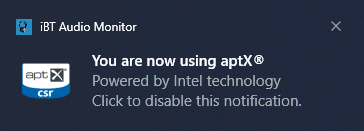
If everything works, reboot your computer. Then you will see this notification and everything is done.